From the very early days of Laminar, we kept promoting dynamic few-shot examples to everyone. This was partly inspired by the paper we read as undergrads, called LM-BFF, that introduced the idea of dynamic demonstrations of carefully curated few-shot examples in 2020 – back before GPT-3.5 was even a thing.
The idea behind dynamic few-shot examples is very simple – instead of hard-coding several examples in the prompt, we look up examples that are most similar to the input. This can significantly improve the quality and task alignment of the model's output.
The only mode this was available until today was through Laminar's pipeline builder, and this was clearly very limiting.
Today, we are excited to announce the new API for semantic data retrieval.
How it works
To make use of Laminar's semantic retrieval API, you first need to upload and index a dataset. For the example of this blog post, we are going to use a dataset of small snippets of general knowledge facts. Here's a small excerpt:
[
{
"data": {
"text": "The Hubble Space Telescope is a telescope in space that was launched by NASA in 1990. ..."
}
},
]
See the full dataset (just 10 examples) here.
We then create new dataset on Laminar and upload this file. Don't forget to index it on the text field.
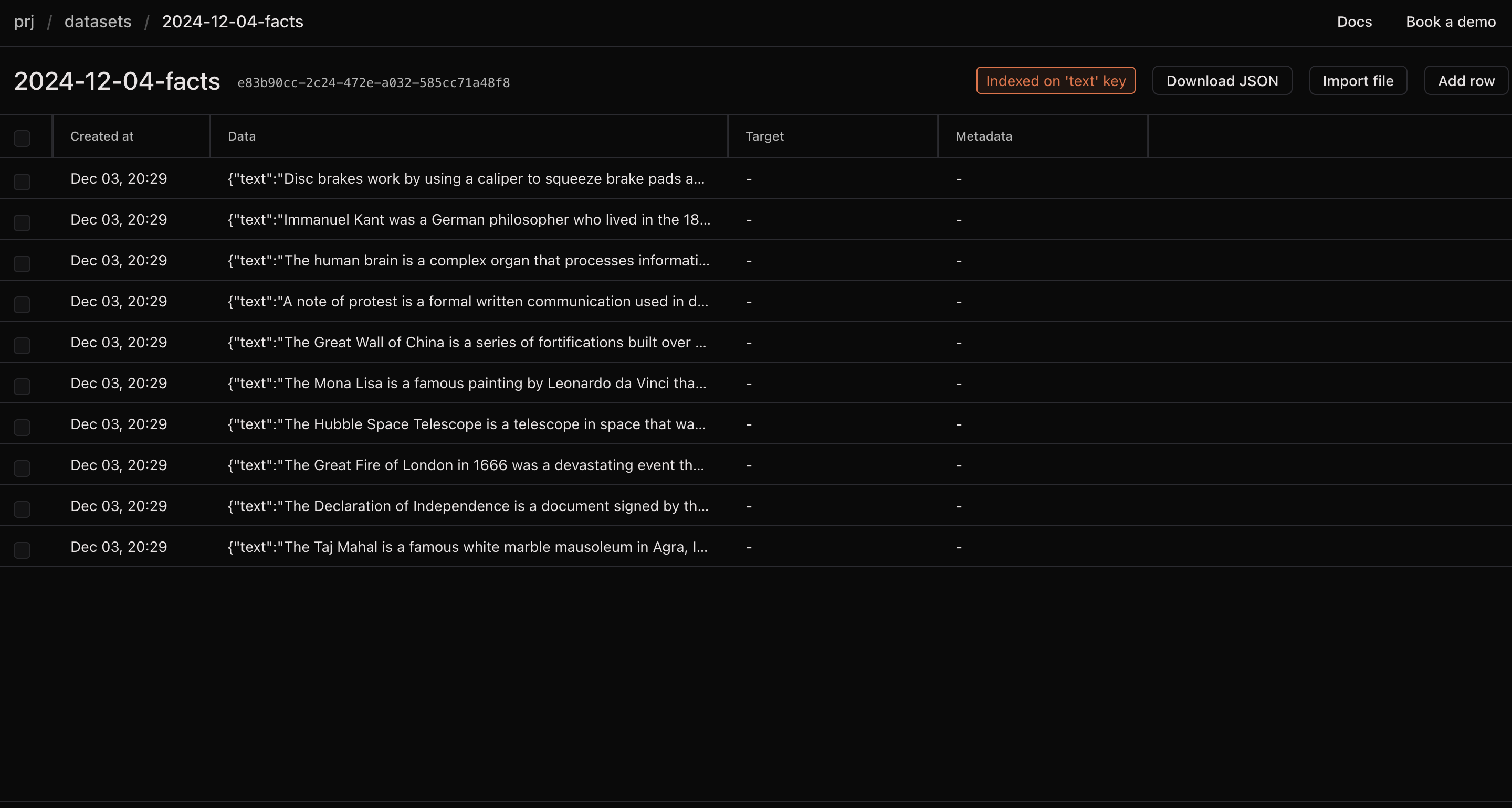
The index step does the following for every data point:
- Split the text into overlapping chunks
- Embed each chunk using an embedding model
- Store the embeddings in our vector database with a link to the original data point
We can now query the dataset using the semantic-search API.
The API
Let's make a call to the API from Postman. We'll need the dataset ID from the previous step and our project API key.
Let's query for "Telescopes" and see if we get the result about the Hubble Space Telescope.
Set the Authorization to Bearer <your-api-key>, and make a POST request to https://api.lmnr.ai/v1/semantic-search.
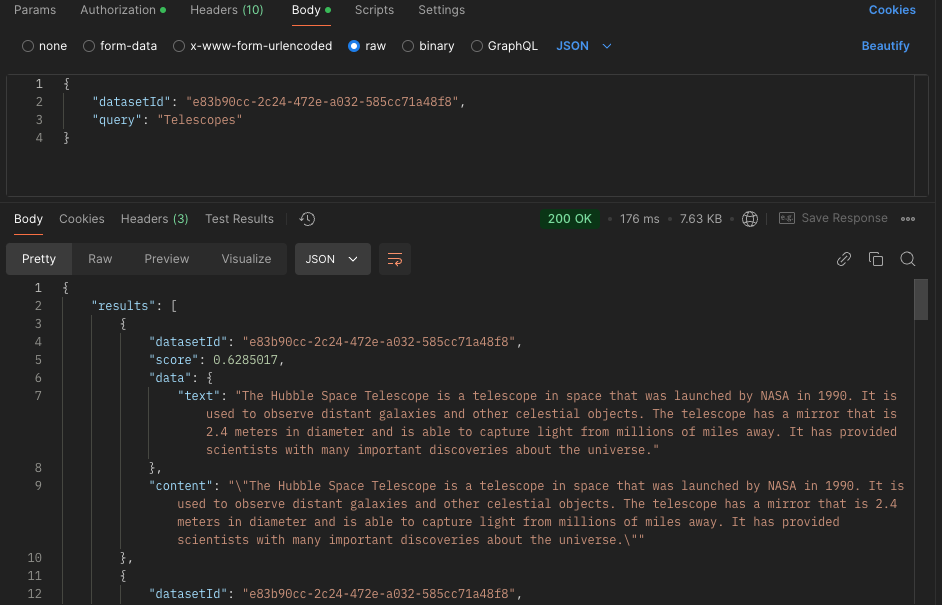
You can make a similar request from our TypeScript and Python SDKs or from any other language you prefer. You can also customize the search parameters to change the number of returned results and the similarity threshold.
Read more about the API in our docs.
The uses
LLMs are very smart, but I like to think of prompting as explaining the task to a human. Just like humans, LLMs can try to guess what you mean, but the more specific you are, the better the results are. And just like with humans, examples are extremely helpful to convey the essence of the task.
But examples are only helpful if they are relevant. An irrelevant example can even do more harm than good, especially if you ask the LLM to pay special attention to the examples rather than instructions – and I have made this mistake previously when trying to get LLMs to follow examples.
This is actually similar to how a human would approach a new task. If you are new to a job, you would ask a more experienced colleague for examples of what the final result should look like. But if the example is not relevant, you might get the wrong idea and end up doing the wrong thing.
This is where semantic search comes in. By finding the most similar examples, you can ensure that the examples you are showing to the LLM are indeed relevant and can help the LLM do the task better.
Example
And if we are talking about how helpful examples are, I might as well include an example of how dynamic few-shot examples can be useful in practice.
Let's say we are building a customer support chatbot. We have a manually curated dataset of previous conversations between our customers and our support agents where we have collected only the correct answers.
Our prompt could be composed like this:
import { Laminar } from '@lmnr-ai/lmnr'
const baseSystemPrompt = `You are a customer support agent for a company. Follow these instructions:
- Be polite and professional at all times
- ...
Follow the examples below to understand how to answer the questions.
`;
const fewShotExamples = await Laminar.semanticSearch({
datasetId: 'dataset-id',
query: userQuestion
limit: 3,
});
const examplesString = fewShotExamples.map(example => `
- Question: ${example.data.question}
- Answer: ${example.data.answer}
`).join('\n');
const prompt = `${baseSystemPrompt}
${examplesString}
`;
And similarly in Python:
from lmnr import Laminar
few_shot_examples = await Laminar.semantic_search(
dataset_id='dataset-id',
query=user_question,
limit=3,
)
examples_string = '\n'.join([
f"- Question: {example['data']['question']}\n- Answer: {example['data']['answer']}"
for example in few_shot_examples
])
prompt = f"{base_system_prompt}\n\n{examples_string}"
Conclusion
Semantic search is a powerful tool and dynamic few-shot examples is just one of the many ways you can use it.
We are excited to see what you build with semantic search API. If you have any questions, ideas, or feedback, feel free to jump into our Discord and chat with us directly.
